[img]

[/img]
[img]

[/img]
Plugins developed by Fazerbox (fazerbox@gmail.com)
Plugin shows a Track Map in GTR2 and is fully Configurable by Mapconf.txt text file
This Package integrates XD213.
Please leave a comment a critic or a request for a new feature

RELEASE NOTES V1.05
===================
- Solved Bug CTD during Change Tracks in OnLine race
-Added ZOOM parameter in Mapconf.txt file. Defalut to 100:200 i.e. 100 pixels = 200 meters
- Added SharedMemoryMode parameter in Mapconf.txt file. If you have CTD please try values 1 or 2
- Added DialogMode parameter in Mapconf.txt file. If you loose too many FPS try 0 or 1
INSTALL
========
Unzip file in GTR2 Folder
With Notepad Edit [your driver].plr and set:
Write Shared Memory="1
NOTE:
=====
1)
XD was developed by Yako http://www.vitumo.de/ , that I don't Know.
I developed only GTR2MapPlugin.
IMPORTANT:
Update [your driver].PLR file - Enable Telemetry Infos
===================================
With Notepad Edit [your driver].plr and set:
Write Shared Memory="1"
How Enable XD
===========
With notepad edit GTR2MapPlugin.ini as follow:
[GENERAL]
OriginalD3D9Dll=d3d9_xd.dll
#OriginalD3D9Dll=DEFAULT
How Disable XD
===========
With notepad edit GTR2MapPlugin.ini as follow:
[GENERAL]
OriginalD3D9Dll=DEFAULT
#OriginalD3D9Dll=d3d9_xd.dll
KEYS ( Activate NUMPAD )
=======
ALT + s : To Send Setup (READ DOCS)
Numpad_0 : To change Map Mode: OFF, FIX, MOBILE and ROTATION
CTRL + NUMPAD_0 : To change from IMAGES mode to DOTS and viceversa
NUMPAD_DOT : To Zoom In MAP
CTRL + NUMPAD_DOT: To Zoom Out MAP
ALT + ARROWS : To move Map On Screen
ALT + NUMPAD_DOT : To Show/Unshow Frame (Box) around Map
PAUSE : Show names
SHIFT + RIGHT ARROW : Increase Width
SHIFT + LEFT ARROW : Decrease Width
SHIFT + UP ARROW : Increase Height
SHIFT + DOWN ARROW : Decrease Height
Inside Monitor in Pit:
SHIFT + PAUSE : Reset Map Position.
- If MAP in FIX Mode:
NUMPAD_DOT :increase 'Window' Map size
CTRL + NUMPAD_. :decrease 'Window' Map size
If MAP in MOBILE or ROTATION,
NUMPAD_DOT :increase Map Size
CTRL + NUMPAD_DOT :decrease Map Size
You can change these keys from Mapconf.txt file
Please read carefully Instructions.
LINK: http://www.nogripracing.com/details.php?filenr=24339